HOW TO SHARE YOUR LAPTOP INTERNET TO YOUR MOBILE
VIA WIFI WITHOUT ANY SOFTWARE?
Share Wifi Hotspot using cmd.
- On your PC or Laptop and click the window icon left bottom or press window key on your keyboard.
- Now you see search bar as shown.
- In search bar of your laptop or PC write ''cmd''
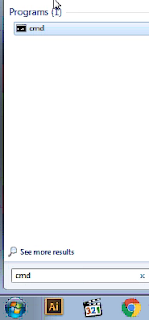
- Now right click command prompt >run as administrator
- Now you see a console(Black screen on your laptop or PC).
- Now write''netsh wlan show hostednetwork" on the black screen then press enter.
- Then write below''netsh wlan set hostednetwork mode=allow ssid=myhotspot key=mypassword''then press Enter.
- Then to conform write again"netsh wlan show hostednetwork"then press enter
- Now write below"netsh wlan start hostednetwork"then press Enter.
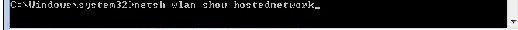
- Then go back to search box and open"NETWORK SHARING CENTER"
- Click" change adapter setting"
- "Right click on connected" ETHARNET NETWORK"then proporties,then click sharing tab.
- Then click allow other network to connect through the computer internet connection
- Now your wifi hotspot created now open your phone and open wifi enter password"mypassword"
- "Wifi Hotspot only works in those Laptops or PC's which support the Network Hosted Driver"
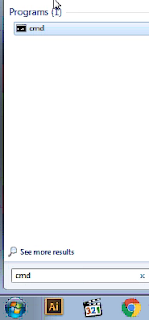
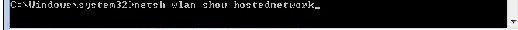
No comments:
Post a Comment